Spring Security Configuration - Lambda DSL
Hello, friends! Today, we'll discuss two different ways to configure Spring Security in your applications and create a basic security configuration in a Spring Boot project using each approach. I will walk you through each method, explaining the pros and cons of each, so that you can better understand the different configurations you might come across in your projects.
Setting Up The Project
To get started, we'll create a new Spring Boot project at start.spring.io, using the following settings:
- Project Type: Maven Project
- Language: Java
- Packaging: Jar
- Java Version: 17
- Group: dev.danvega
- Artifact: hello-security
- Dependencies: Web & Security
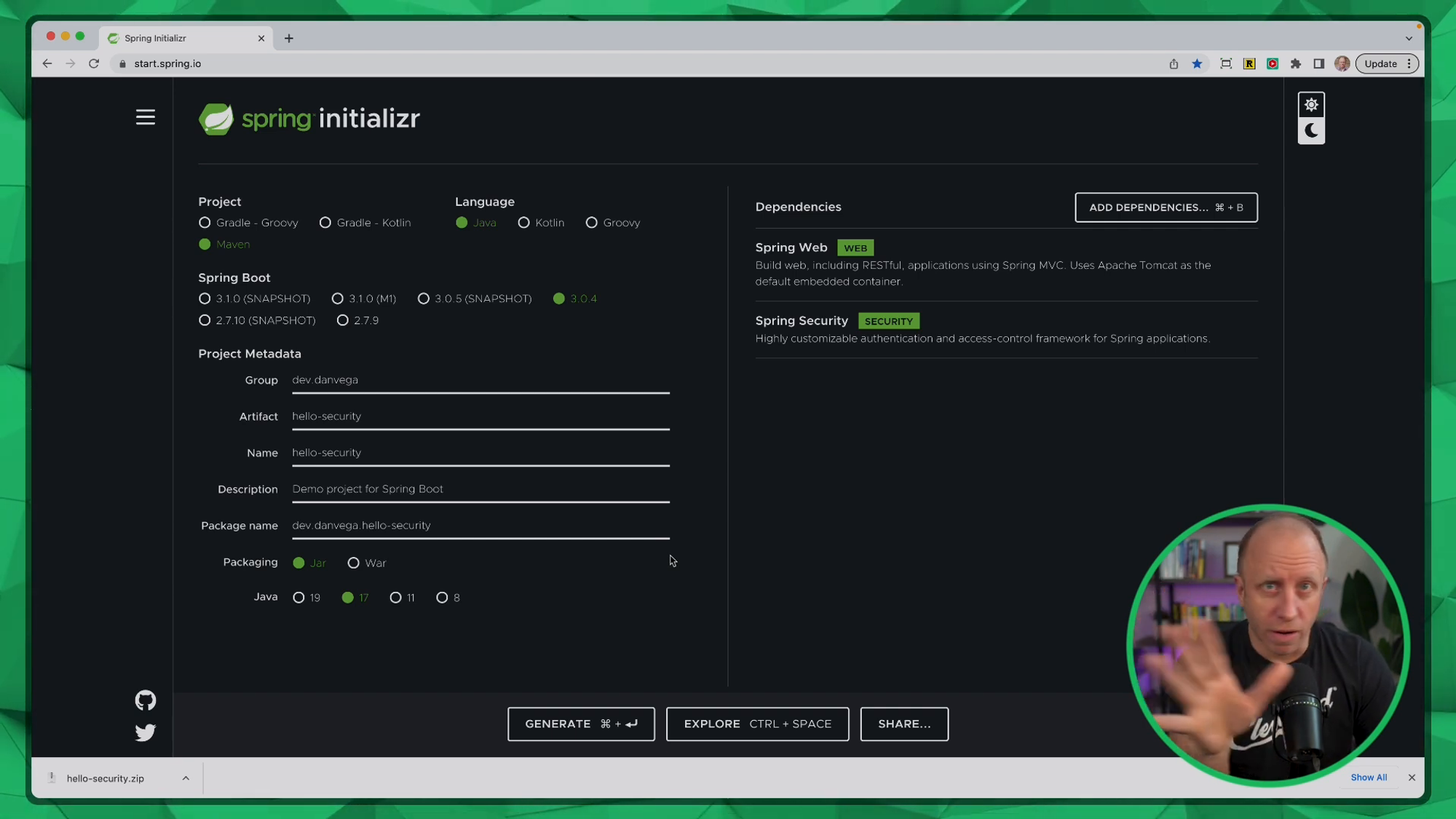
Once our project is generated, we'll download the ZIP file and open it in IntelliJ IDEA or whatever IDE you’re most productive in.
Creating Controllers
Next, we'll create two controllers so that we can demonstrate our security configurations:
- HomeController: This controller will handle requests to the root ("/") endpoint, returning a simple "Hello, Spring Security" message.
- PostController: This controller will handle requests to the "/api/posts" endpoint, returning a string representing all available posts.
With our controllers in place, we can start exploring the different Spring Security configurations.
@RestController
public class HomeController {
@GetMapping("/")
String home() {
return "Hello, Spring Security!";
}
}
@RestController
@RequestMapping("/api/posts")
public class PostController {
private final PostService postService;
public PostController(PostService postService) {
this.postService = postService;
}
}
Chaining Style Configuration
First, let's look at the chaining style configuration, which is an older approach but still very valid. We'll create a new @Configuration class called SecurityConfig, and add a SecurityFilterChain bean definition to it. We'll use the HttpSecurity object to define our security rules, as shown below:
@Configuration
@EnableWebSecurity
public class SecurityConfig {
@Bean
public SecurityFilterChain securityFilterChain(HttpSecurity http) throws Exception {
return http.authorizeRequests()
.requestMatchers(PathRequest.to("/")).permitAll()
.requestMatchers(PathRequest.to("/api/posts")).hasRole("ADMIN")
.anyRequest().authenticated()
.and()
.csrf().disable()
.httpBasic()
.and()
.build();
}
}
This configuration sets the following rules:
- Allow anyone to access the root ("/") endpoint.
- Require the "ADMIN" role to access the "/api/posts" endpoint.
- Require authentication for any other request.
As you can see, this approach involves chaining each configuration option using the and() method. This can become quite lengthy in more complex configurations.
Lambda DSL Configuration
Now, let's explore the Lambda DSL configuration, which offers a cleaner and more concise approach. We'll create another SecurityFilterChain bean definition in our SecurityConfig class, implementing the same security rules but using lambda expressions:
@Bean
public SecurityFilterChain securityFilterChain(HttpSecurity http) {
return http.authorizeRequests(auth -> auth
.requestMatchers(PathRequest.to("/")).permitAll()
.requestMatchers(PathRequest.to("/api/posts")).hasRole("ADMIN")
.anyRequest().authenticated())
.csrf(csrf -> csrf.disable())
.httpBasic(withDefaults())
.build();
}
As you can see, the Lambda DSL configuration is shorter and easier to read. It automatically returns the HttpSecurity instance, so there's no need to chain options using the and() method. If you’re curious how this works you can take a look at the HttpSecurity class which exposes a method named authorizeHttpRequests which accepts an argument of type Customizer<T>.
public HttpSecurity authorizeHttpRequests(Customizer<AuthorizeHttpRequestsConfigurer<HttpSecurity>.
AuthorizationManagerRequestMatcherRegistry> authorizeHttpRequestsCustomizer) throws Exception {
ApplicationContext context = this.getContext();
authorizeHttpRequestsCustomizer.customize(((AuthorizeHttpRequestsConfigurer)
this.getOrApply(new AuthorizeHttpRequestsConfigurer(context))).getRegistry());
return this;
}
That Customizer type is a Functional Interface which means its a candidate for a lambda expression.
@FunctionalInterface
public interface Customizer<T> {
void customize(T t);
static <T> Customizer<T> withDefaults() {
return (t) -> {
};
}
}
Testing the Configurations
To test our configurations, we can run the application and use the default user and generated password provided by Spring Security. When accessing the root ("/") endpoint, we should receive a 200 OK response with the "Hello, Spring Security" message. If we try to access the "/api/posts" endpoint without providing valid credentials, we'll get a 401 Unauthorized response.
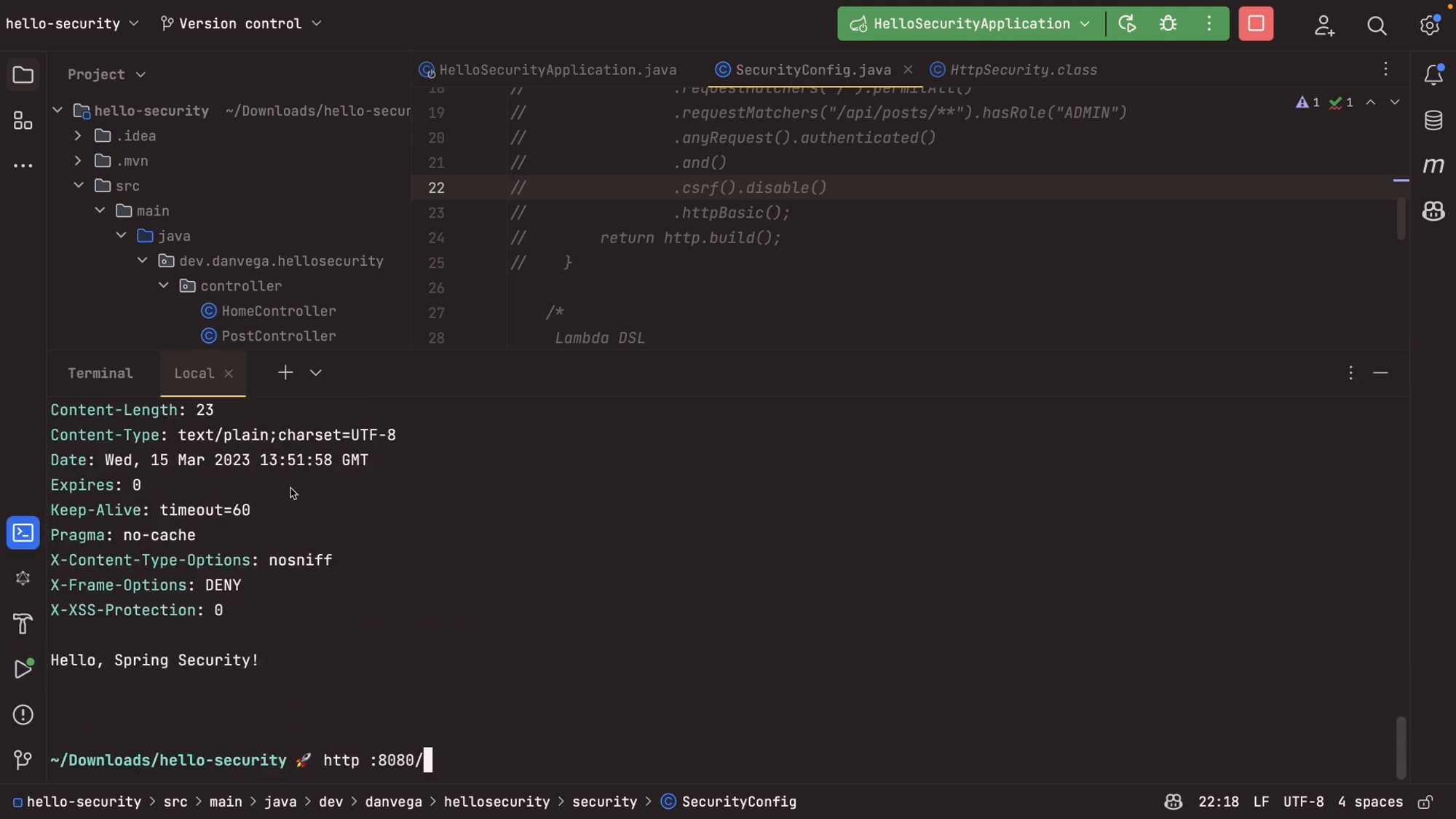
Both of these configurations achieve the same result; ultimately, it's a matter of personal preference which one you choose to use. However, keep in mind that the Lambda DSL approach is generally more concise and easier to read, especially for more complex configurations.
Conclusion
In this tutorial, we explored two different Spring Security configuration approaches: chaining style and Lambda DSL. Both approaches are valid and used in various projects, but the Lambda DSL is cleaner and more concise. Experiment with both configurations and choose the one that you find the most comfortable to work with. Remember to stay up-to-date with the latest features and best practices of the Spring ecosystem to ensure that your projects are efficient and maintainable. Happy coding!